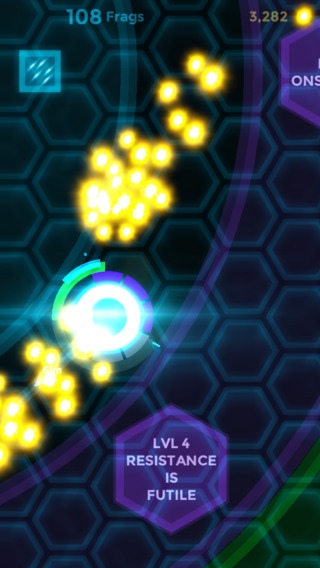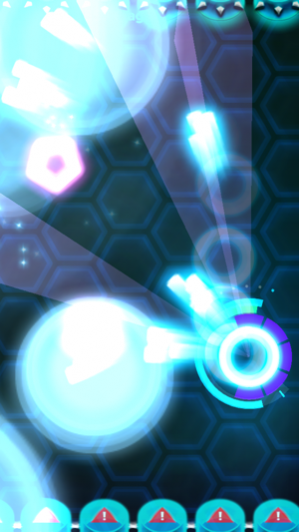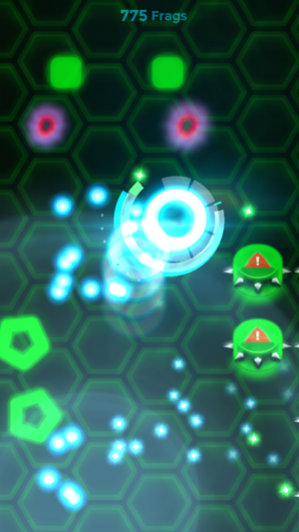Assault Breaker 1.281
Continue to app
Free Version
Publisher Description
Collect power & elite weapons to battle a war spanning worlds. Dash, avoid, and gun down teams of enemies. Beat the best player scores to be king of the leaderboards. Collect glowing gold orbs to upgrade weapons and more. Unlock different colored power-up orbs to help during combat. Unlock achievements to earn in game rewards. Free levels added on updates. Boss levels coming soon!
(left handed player support available in the options menu)
To play:
1. Hold center of the small red ring for 2 seconds to start.
2. Slide your finger (don't let go) to move.
3. Avoid enemies & spiked mines. The ring automatically fires at enemies as long as you have power.
To pause:
Lift your finger.
To switch weapons:
Swipe the screen using a second finger.
To stop auto-firing:
Hold the screen using a second finger.
Dec 12, 2015 Version 1.281
Changes for version 1.281
- Added "Meat Grinder" level
- Improved performance
- Tweaked & Improved weapons (especially accuracy)
- Temporal Rift Orb now affects time dynamically
- Balanced difficulty for beginners
- Phantoms now show phase shift effect when shots pass through them
- Several big minor fixes and tweaks
About Assault Breaker
Assault Breaker is a free app for iOS published in the Action list of apps, part of Games & Entertainment.
The company that develops Assault Breaker is Indie Paparoos LLC. The latest version released by its developer is 1.281.
To install Assault Breaker on your iOS device, just click the green Continue To App button above to start the installation process. The app is listed on our website since 2015-12-12 and was downloaded 4 times. We have already checked if the download link is safe, however for your own protection we recommend that you scan the downloaded app with your antivirus. Your antivirus may detect the Assault Breaker as malware if the download link is broken.
How to install Assault Breaker on your iOS device:
- Click on the Continue To App button on our website. This will redirect you to the App Store.
- Once the Assault Breaker is shown in the iTunes listing of your iOS device, you can start its download and installation. Tap on the GET button to the right of the app to start downloading it.
- If you are not logged-in the iOS appstore app, you'll be prompted for your your Apple ID and/or password.
- After Assault Breaker is downloaded, you'll see an INSTALL button to the right. Tap on it to start the actual installation of the iOS app.
- Once installation is finished you can tap on the OPEN button to start it. Its icon will also be added to your device home screen.